Let me share some examples of how to create a .probo.yaml file for a standard Drupal 8 using Github from my experience with Probo.CI. To create an account in Probo.CI, follow the steps listed below. Probo.CI gives us some examples, as well as full documentation of their plugins and the parameters available for them. But those examples are based on Drupal 7.
For Drupal 8, follow these steps. First sanitize the database, compress it and send it to the CI Probo. Then prepare to create your .probo.yaml file to send to your GitHub repository.
Example yaml #1
This is a basic site with its configurations:
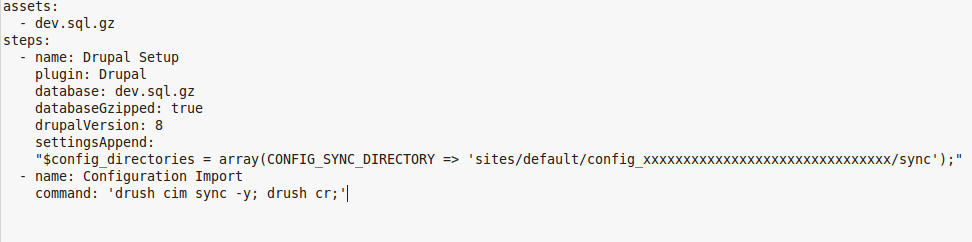
Example yaml #2
A site using composer to add dependencies for our project and that uses a sub-directory docroot called /web:
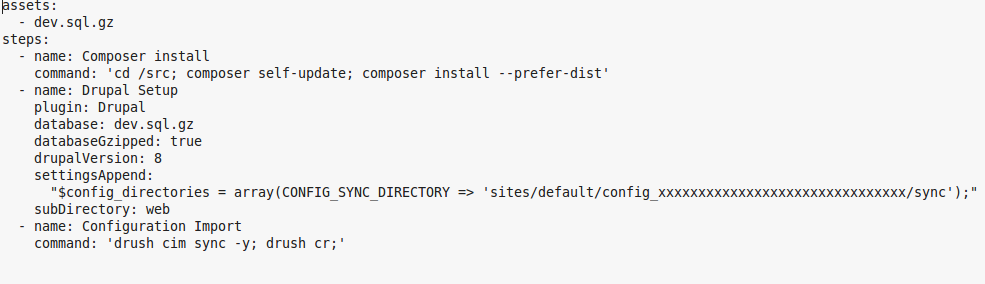
Example yaml #3
In this last example I will show you the use of the Stage File Proxy model that is very useful to obtain the media of your site that already exists:
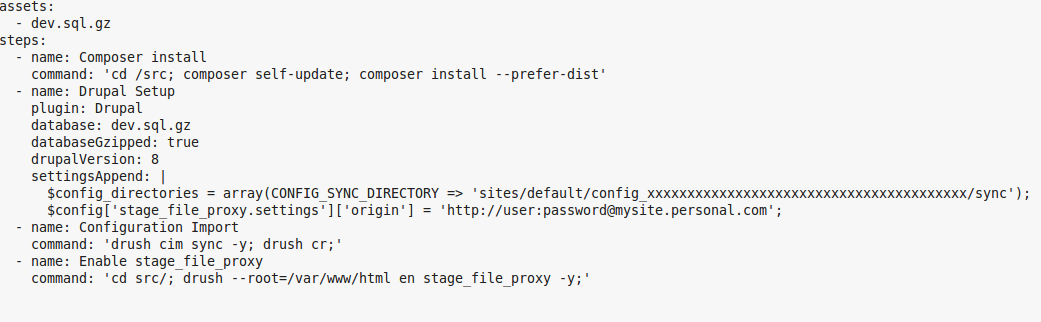
Are you looking to build or customize a Drupal site? Write us about your project, and we’ll get back to you within 48 hours.
If you want to learn more about why Drupal is the most widely used open-source content management system in the world, visit drupal.org/about.